When it comes to customer experience, we know it’s the little things that can make a big difference. Which is why we are excited to announce that our customers can now pay their bills through their customer portal account! Take care of payments with a credit card in a few simple steps. Here’s how it works:
Log into your IntelePeer Customer Portal account. Click Billing & Payments in the left side bar on the Home Screen.
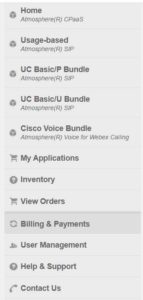
Click on the Payments tab. Fill out the billing information and amount.
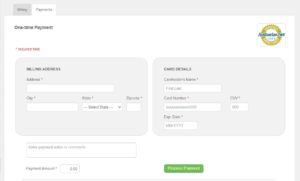
You can select a specific invoice and set that as the payment amount to automatically pull into the payment amount field. You can also view and download the PDF of the invoice for your records.

When you are ready, click Process Payment. You will receive a confirmation email from noreply@mail.authorize.net.
Easy-peasy, right? If you run into any issues, though, reach out to accountsreceivable@intelepeer.ai.