Hello and welcome to our latest edition of your favorite newsletter: “SmartFlows and Engage are even cooler now!” We’re committed to making our products innovative, intuitive, and collaborative, so that your platform experience is as smooth as that first cup of coffee in the morning. Here are a few exciting updates we’ve made with those goals in mind:
New look
Since you’re reading this, you probably noticed our new website! To match this new look, SmartFlows and Engage got a makeover as well. We kept format of the applications the same, but now they’re cleaner and easier to navigate. No need to learn a new layout, just enjoy the shiny new looks!
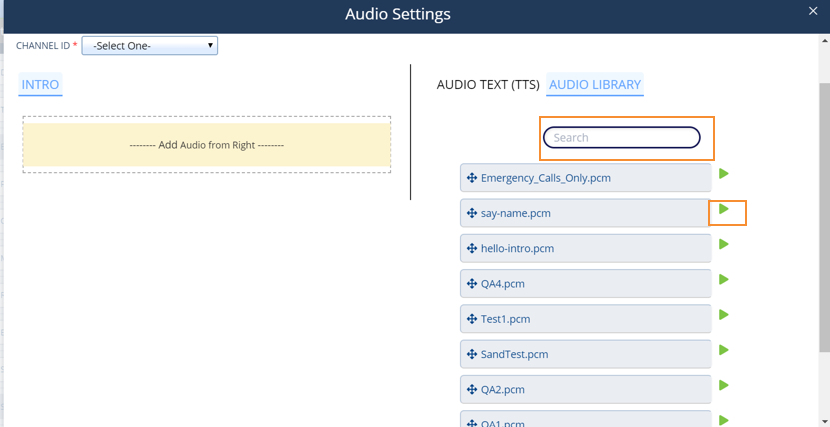
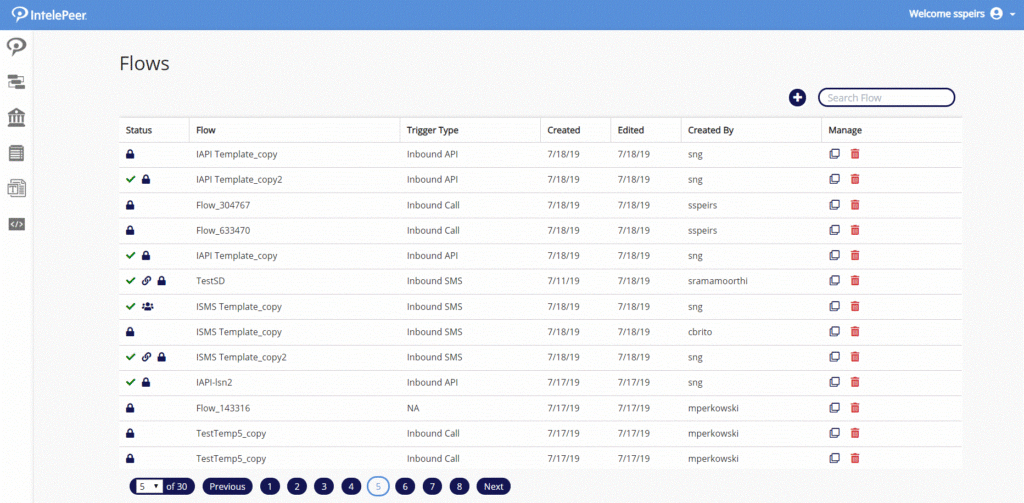
New features
Sharing is caring! As a collaborative company, we’re big believers in “teamwork makes the dream work.” Our products are built to be useful for your entire enterprise, not just your technical staff or a small group of people. In order to make it easier for your team to work together and share flows, we’ve added a few new features:
Public and read-only flows
You can easily make your flows available to team members connected to your account and provide ability to make edits. Or, you can choose to make your flow read-only to avoid having anyone make accidental changes to your flow. An icon of a group of people will appear next to your flow on the Flows page to let users know if your flow is available for editing. An icon of a lock will appear if they can only just admire the beauty of your work.
Share flows
In addition to being able to control the privacy of your flow, you can also share your flow with specific people. Simply enter the username of the team member that you would like to share your flow with and it’s all theirs!
Jump to and jump from
Lastly, you can now connect flows together using the new Jump To and Jump From actions! Currently, these actions are available to users as a sneak preview – we want you to test them out while we work to ensure that they’re 100% good to go. You will be able to use them to simplify and break large or complex flows into simpler, reusable flows.
Simply add a Jump To action to your origin flow and then add a Jump From to whichever flow the customer should be transferred. While configuring your Jump From action, SmartFlows will ask which flow you would like to connect to. Select your origin flow from a drop-down and you’re good to go! Check out our documentation page for more information about connecting flows.
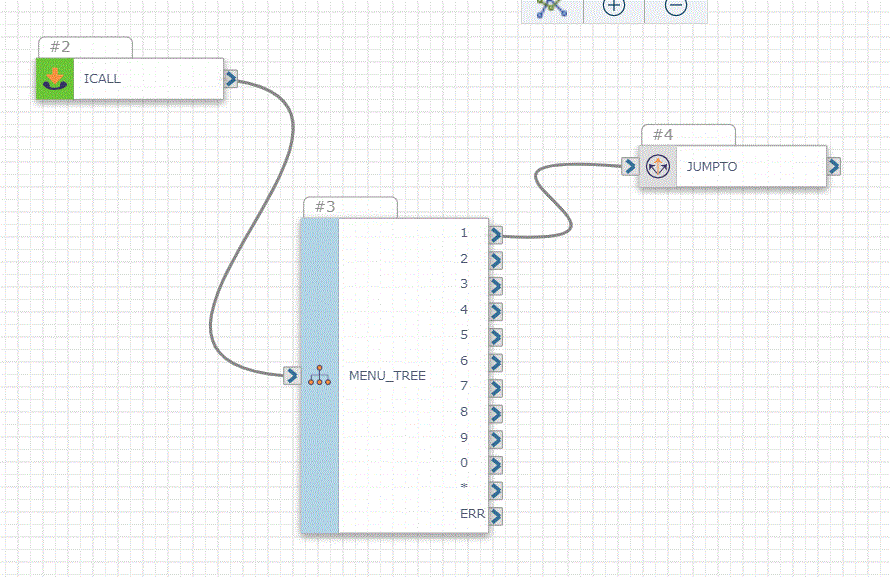
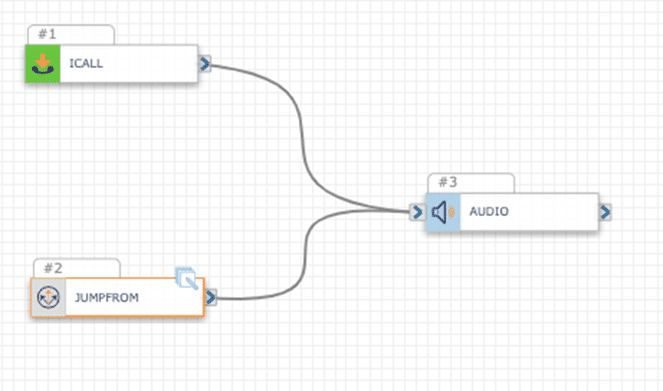
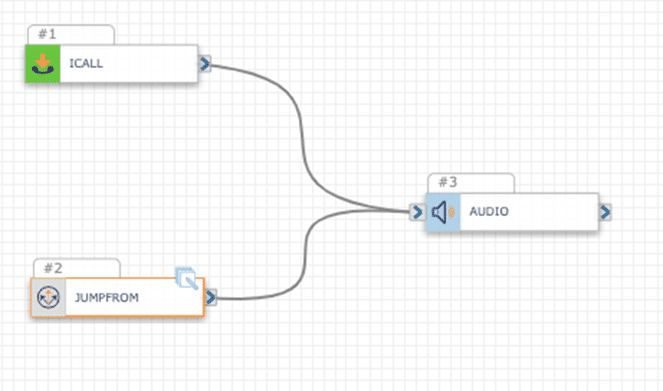
There are so many exciting improvements to SmartFlows and Engage that it’s tough to address all the new capabilities they give to our customers. We’ll be sure to follow up with new ideas on how you can use these new collaboration tools to improve the overall productivity of your team. Until then, check out the documentation or reach out to us with any questions. We’re happy to help! For more about this week’s release, see our release notes.